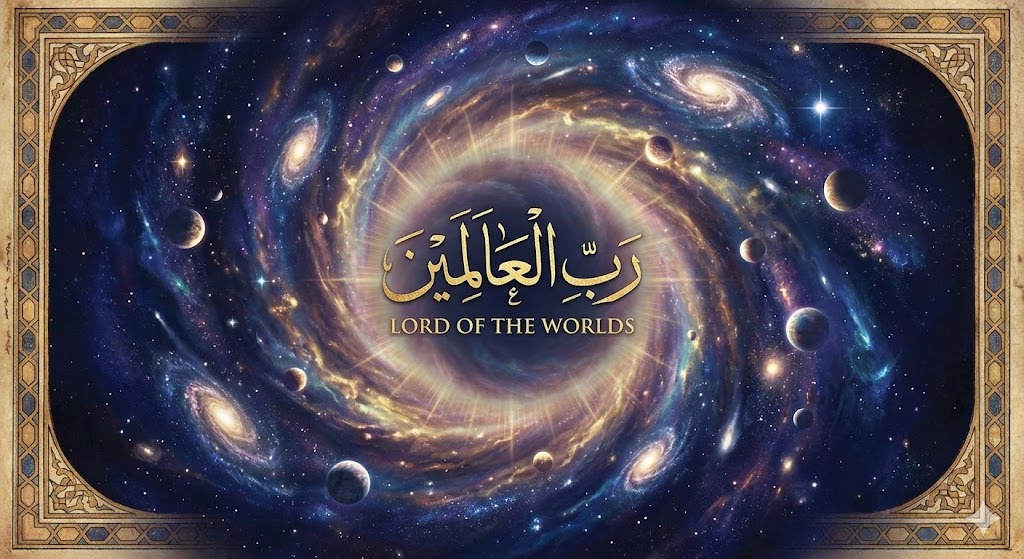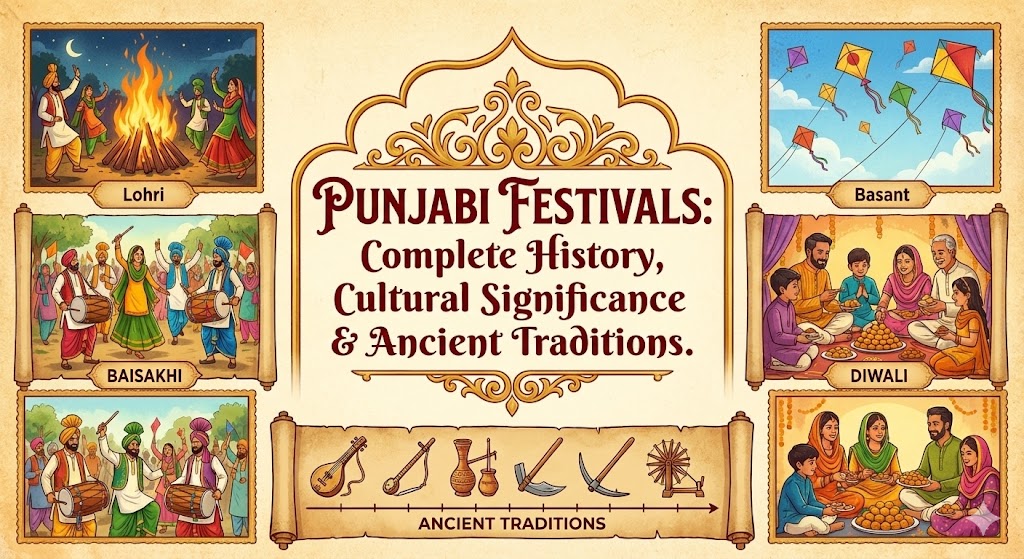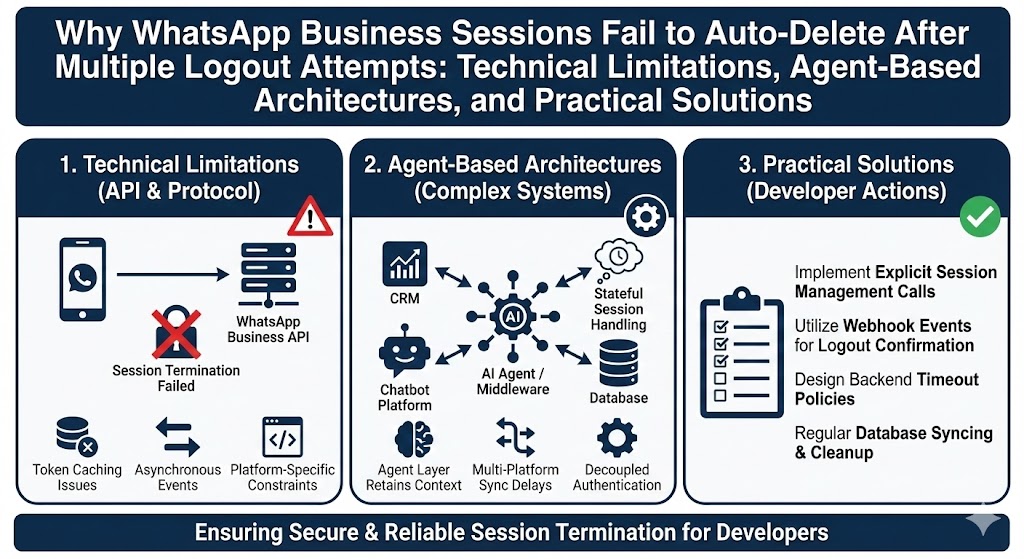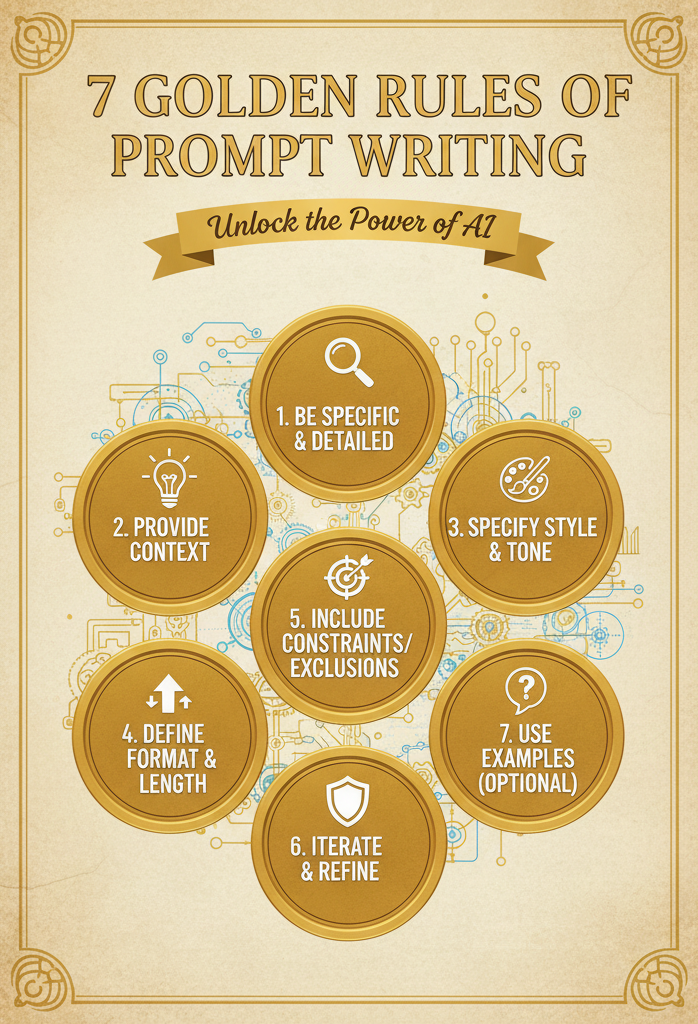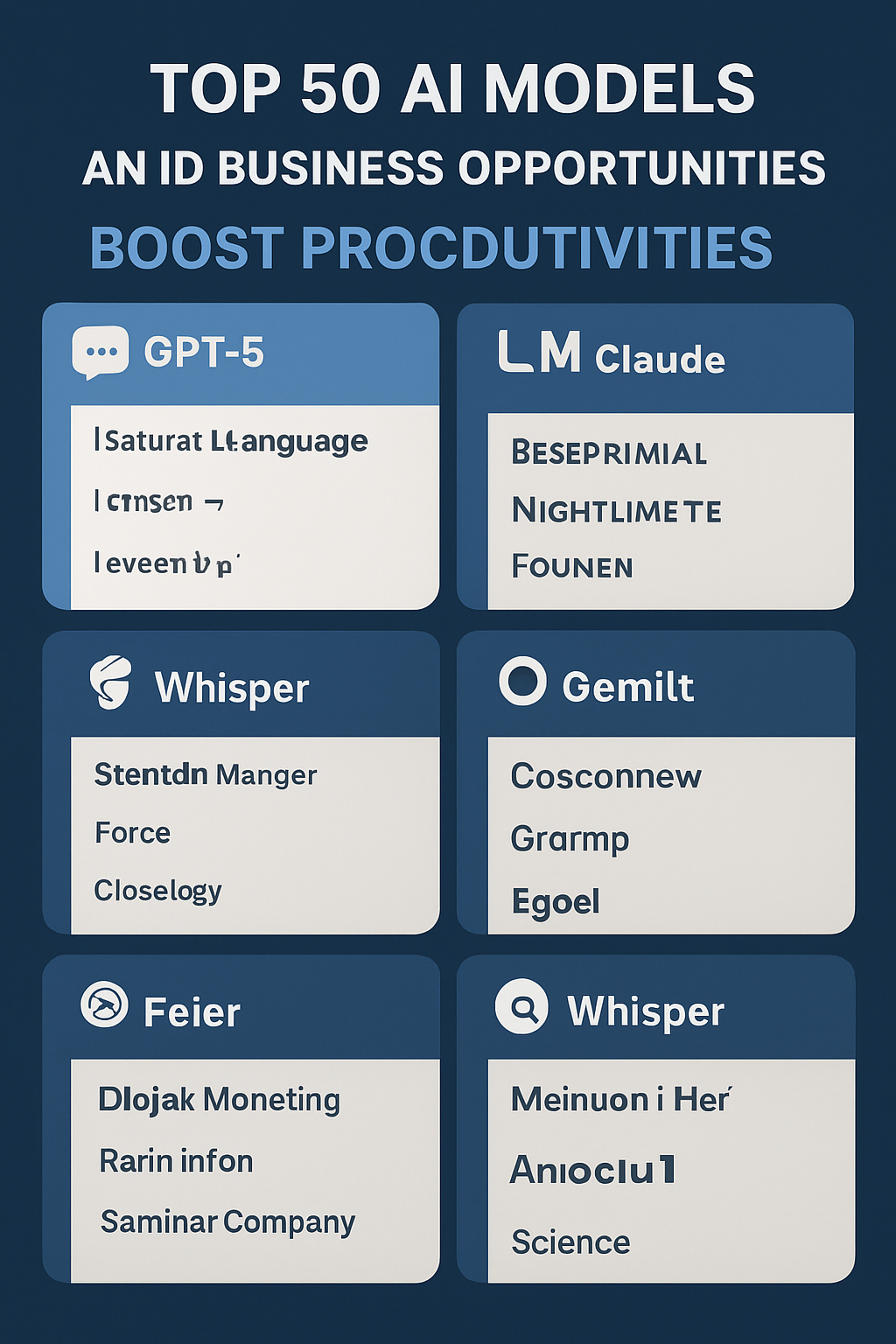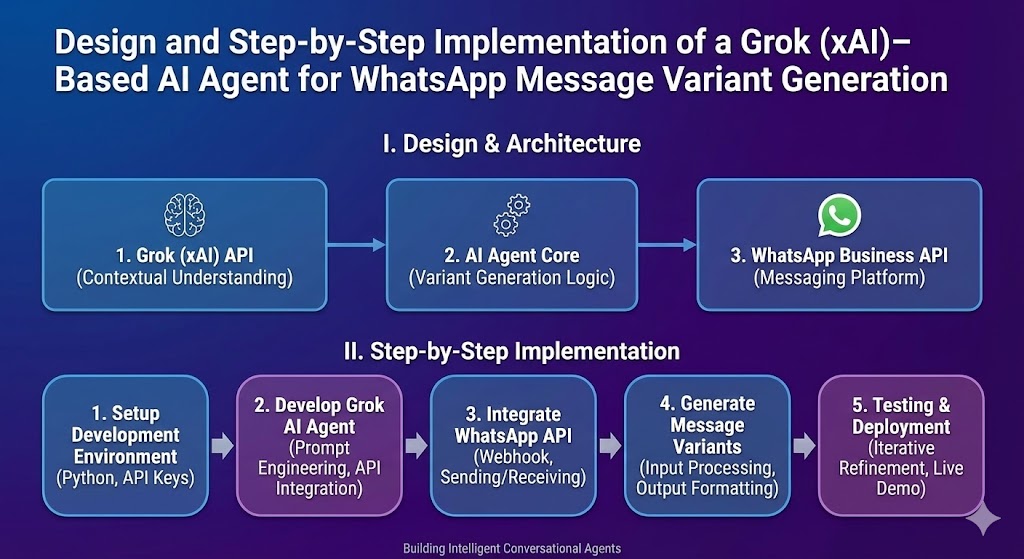🧩 Introduction
Artificial Intelligence (AI) has become the driving force of innovation in nearly every field—from education to software engineering, from design to data science. In 2025, AI tools are not just assisting developers and students; they are empowering creativity, automating repetitive tasks, and boosting productivity like never before.
For students, AI serves as a virtual mentor, simplifying research, writing, coding, and language learning. For developers, AI acts as a co-pilot, helping to write, debug, and optimize code with precision and speed. With countless AI-powered applications now available, it’s essential to know which tools genuinely make a difference.
This article provides a comprehensive guide to the top 50 AI tools of 2025, explaining their core use cases, benefits, and how each can transform learning and work. Whether you’re a beginner exploring AI-driven education tools or a professional developer optimizing workflows, this guide will help you choose the right tools to maximize your potential.
🧭 How to Choose the Right AI Tool
Before diving into the list, here are 5 smart tips for selecting the best AI tools:
- Define your goal:
- Students: focus on writing, summarizing, or learning aids.
- Developers: look for coding, debugging, or model-building support.
- Check integration:
- Does the tool connect with your workflow (Google Docs, VS Code, Notion, etc.)?
- Start with free plans:
- Many AI tools offer powerful free versions (ChatGPT, Perplexity, Grammarly).
- Prioritize data privacy:
- For academic or corporate projects, choose trusted providers like OpenAI, Google, or Anthropic.
- Experiment and specialize:
- Use AI as a partner — it’s most powerful when combined with your unique creativity and skill.
⚙️ Top 50 AI Tools for Developers and Students in 2025
Below, the tools are grouped by function and value, making it easier for learners and professionals to apply them effectively.
🧠 1. Conversational & Learning Assistants
| Tool | Description | Best For |
|---|---|---|
| ChatGPT (OpenAI) | The most advanced conversational AI for writing, coding, research, and brainstorming. | All-round productivity — from essay writing to coding logic. |
| Claude (Anthropic) | Offers deeper analysis, summarization, and structured reasoning. Known for its ethical design. | Academic writing, research, and documentation. |
| Perplexity AI | Combines AI with search engines for real-time factual answers and citations. | Research students and journalists. |
| Bard (Google) | AI assistant with direct web integration for up-to-date information. | Students, content writers. |
| Character.AI | Lets you interact with AI-based personalities or mentors. | Language learning and conceptual study. |
💡 Tip for Students: Use ChatGPT or Claude to simplify complex subjects. Ask for “Explain this concept like I’m 15” or “Summarize in exam notes format.”
💻 2. Coding and Development Tools
| Tool | Description | Best For |
|---|---|---|
| GitHub Copilot | Suggests and writes code directly in your IDE. Saves hours in development. | Developers, software engineers. |
| Codeium | Free alternative to Copilot with multi-language support. | Beginners learning to code. |
| Replit Ghostwriter | Explains and autocompletes code within Replit IDE. | Students learning JavaScript, Python, etc. |
| Tabnine | Predicts and completes code using local AI. | Teams that need offline security. |
| Cody by Sourcegraph | Searches entire codebases and explains logic. | Large projects and dev teams. |
| Blackbox AI | Helps extract and reuse code snippets from videos or repos. | Developers debugging or learning from tutorials. |
💡 Developer Tip: Pair tools like Copilot + Tabnine for advanced autocomplete and context-aware debugging.
🧩 3. Writing, Editing & Research Tools
| Tool | Description | Best For |
|---|---|---|
| GrammarlyGO | Checks grammar, tone, and clarity. | Essays, reports, professional writing. |
| QuillBot | Paraphrases and summarizes content. | Research and rewriting papers. |
| Elicit | Helps find and summarize academic papers. | Graduate researchers. |
| Consensus | Extracts key findings from scientific studies. | Students in research fields. |
| ChatDOC | Reads PDFs and allows Q&A about the content. | Thesis and literature review. |
💡 Study Tip: Combine Elicit + ChatDOC to review dozens of papers in minutes and extract important insights.
🎨 4. Design, Image & Video Creation Tools
| Tool | Description | Best For |
|---|---|---|
| Midjourney | Creates realistic, artistic AI images. | Designers, illustrators. |
| Leonardo AI | Generates game assets and art. | Game developers. |
| Runway ML | Creates and edits videos with text prompts. | Video editors, media students. |
| Pika Labs | Converts text to video animation. | Content creators, educators. |
| Canva Magic Studio | Integrates AI design into slides and social posts. | Teachers, marketers. |
| Tome AI | Turns documents into presentations automatically. | Students, startups. |
💡 Creative Tip: Use Midjourney for visuals, then bring them into Canva or Tome for presentation-ready results.
🎧 5. Voice, Audio & Video AI
| Tool | Description | Best For |
|---|---|---|
| Murf.ai | AI-generated realistic voiceovers. | YouTubers, educators. |
| ElevenLabs | Voice cloning and dubbing. | Podcasters, game creators. |
| Descript | Edit video and audio by editing text. | Content creators, editors. |
| Lumen5 | Turns blog posts into videos with narration. | Social media teams. |
| Play.ht | Converts text into natural-sounding audio. | E-learning and narration. |
💡 Media Tip: Descript + ElevenLabs can make your own AI podcast or explainer video without professional gear.
🧮 6. AI Productivity and Organization Tools
| Tool | Description | Best For |
|---|---|---|
| Notion AI | Manages notes, ideas, and tasks intelligently. | Students, teams. |
| Trello AI | Automates project management tasks. | Teams, developers. |
| Jasper AI | Generates marketing and business content. | Freelancers, marketers. |
| Copy.ai | Creates quick ad and product copy. | Startups and solopreneurs. |
| Gamma App | Turns ideas into pitch decks instantly. | Entrepreneurs. |
💡 Productivity Tip: Use Notion AI to organize your notes and generate summaries of entire study units automatically.
🔬 7. AI Development & Machine Learning Platforms
| Tool | Description | Best For |
|---|---|---|
| Hugging Face | Open-source hub for AI models and datasets. | AI researchers. |
| RunPod | Cloud platform for training models. | Developers training AI systems. |
| Mistral AI | Lightweight LLMs for custom projects. | AI engineers. |
| Cohere | NLP tools for building language-based apps. | Developers. |
| Anthropic API | Access to safe and ethical AI systems. | Large enterprises. |
💡 AI Builder Tip: Students in AI engineering can use Hugging Face to access open-source models for learning and testing.
🧠 How These Tools Help Students and Developers
- Reduce Workload: Automate repetitive research, writing, or debugging.
- Improve Quality: Get grammar-perfect writing, bug-free code, and professional-level visuals.
- Save Time: Hours of manual effort compressed into seconds.
- Learn Faster: AI tutors and summaries make complex subjects simple.
- Career Growth: Knowing how to use AI tools gives a massive professional advantage in 2025.
🚀 Tips for Students to Use AI Wisely
- Use AI for guidance, not shortcuts: Learn from explanations instead of copying answers.
- Keep your originality: AI assists, but your ideas define your work.
- Cross-check outputs: Always verify facts and citations from trusted academic sources.
- Explore multiple tools: Different AI tools excel in different subjects—combine them strategically.
- Learn prompt engineering: How you phrase your question can determine how powerful your result is.
🧩 Conclusion
In 2025, AI isn’t replacing students or developers — it’s elevating their abilities.
The tools listed above demonstrate how artificial intelligence is shaping modern education, coding, and creative industries. From writing smarter essays to building apps in record time, AI empowers individuals to achieve more with less effort.
Whether you’re a student aiming for academic excellence or a developer creating the next breakthrough, mastering these AI tools will define your edge in the digital era.