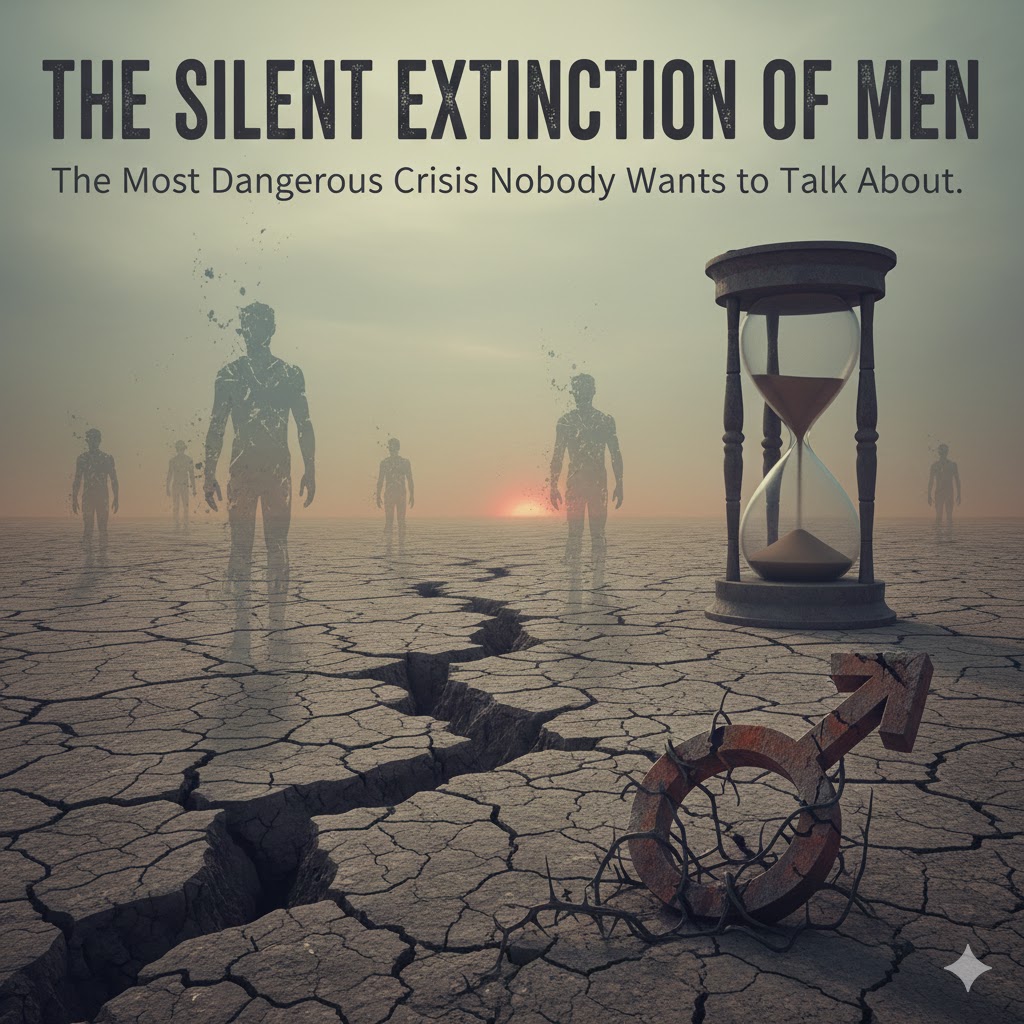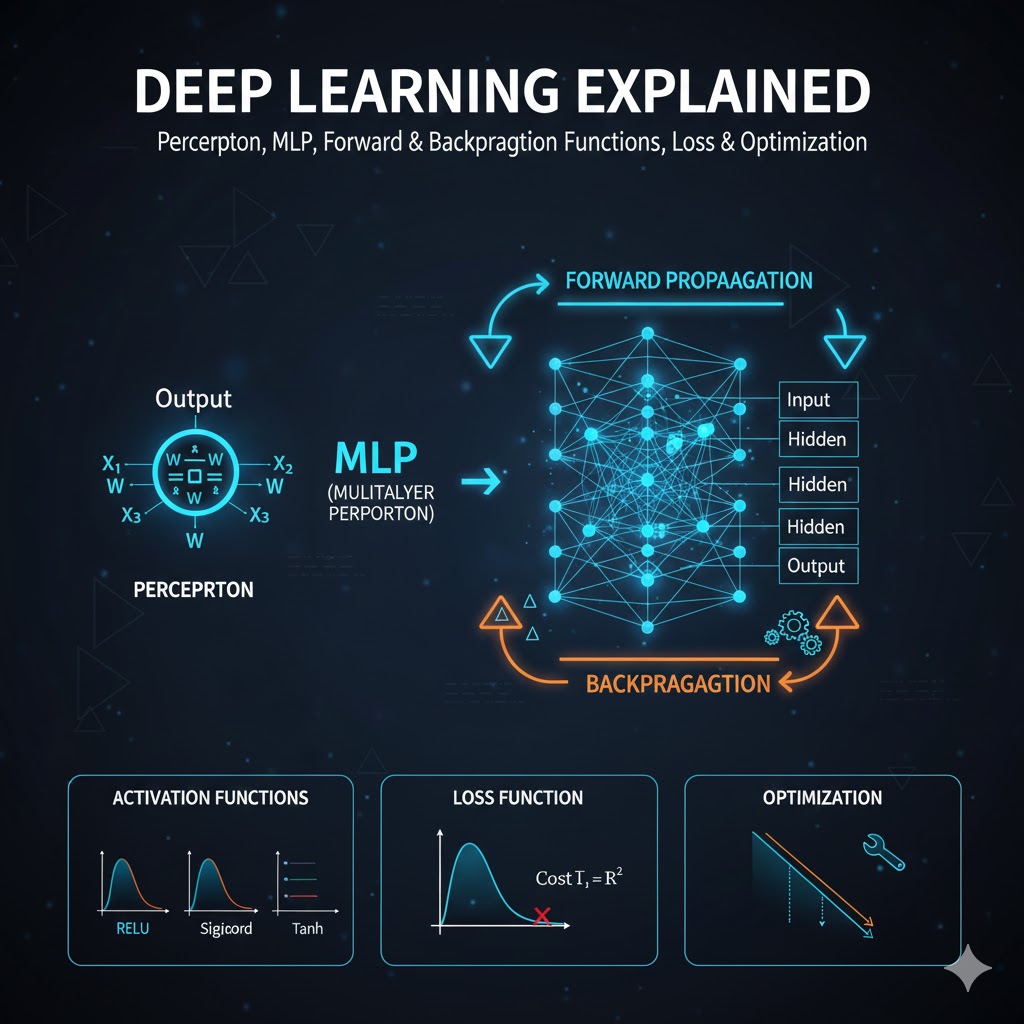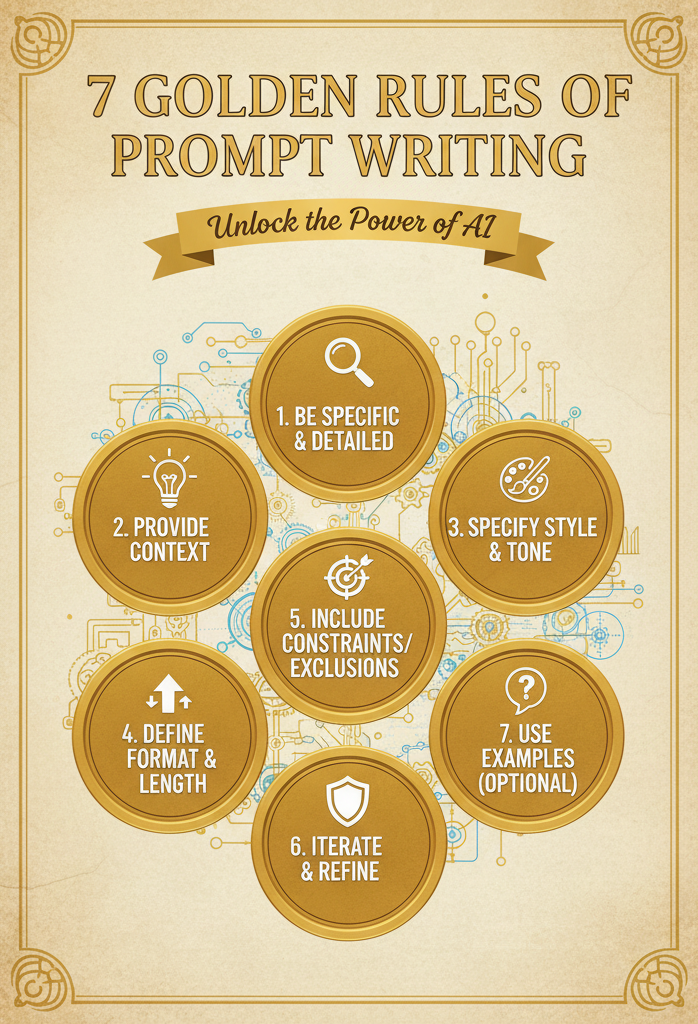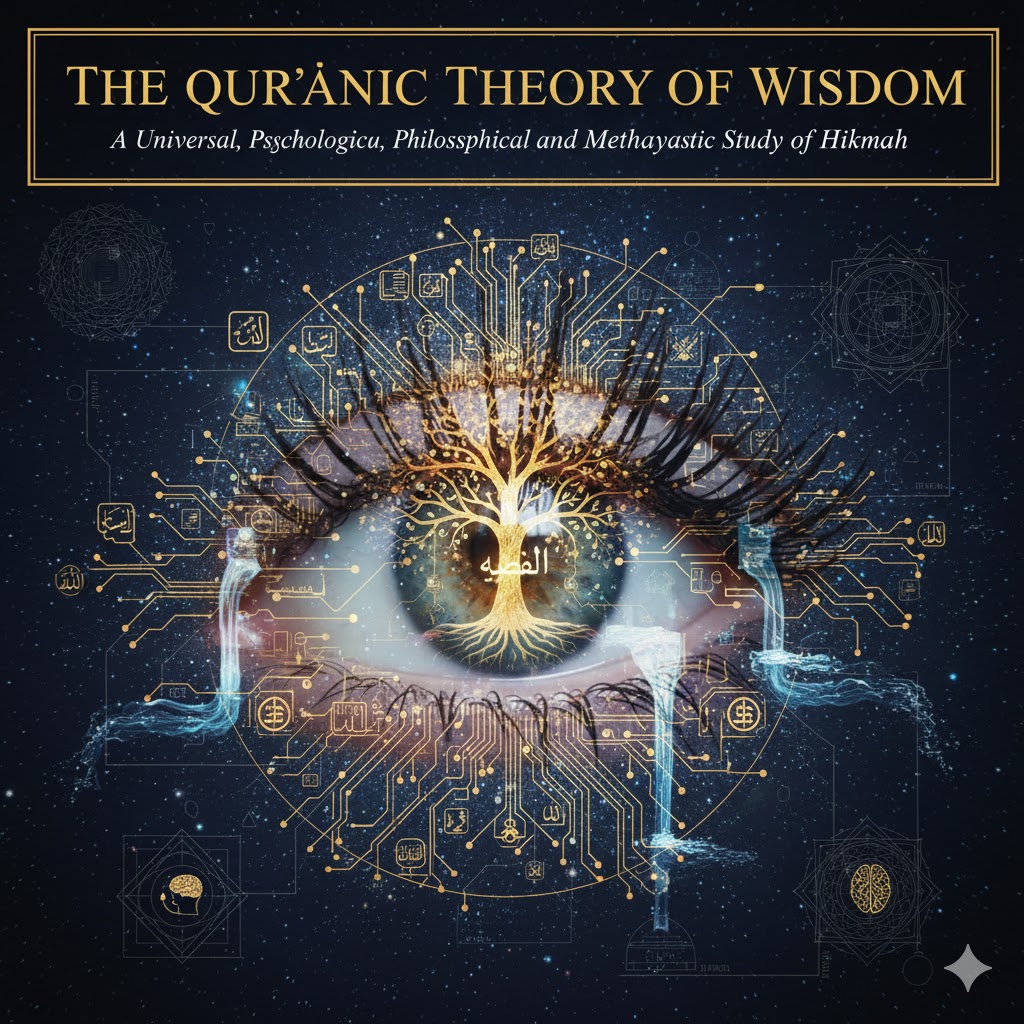Web development refers to the process of building and maintaining websites and web applications. It encompasses a range of tasks, including web design, content creation, coding, programming, server configuration, and database management. Web developers use various programming languages, frameworks, and tools to create functional, interactive, and visually appealing websites that cater to specific purposes and audiences.
Key Components of Web Development:
- Front-end Development: Also known as client-side development, involves building the visible parts of a website that users interact with directly in their web browsers. It typically includes HTML (HyperText Markup Language) for structure, CSS (Cascading Style Sheets) for styling, and JavaScript for interactivity.
- Back-end Development: Also known as server-side development, involves creating the behind-the-scenes functionality that powers the website and manages data. It includes server-side languages like Python, PHP, Ruby, or JavaScript (Node.js), as well as databases like MySQL, PostgreSQL, MongoDB, etc.
- Full-stack Development: Refers to developers who are proficient in both front-end and back-end technologies, enabling them to work on all aspects of web development.
Process of Web Development:
- Planning and Requirement Gathering: Define the goals, objectives, and target audience of the website or web application.
- Design: Create wireframes and visual designs that outline the layout, colors, typography, and overall look and feel of the website.
- Development: Write code using appropriate languages and frameworks, build databases, and integrate front-end and back-end components.
- Testing: Perform various tests to ensure functionality, usability, and compatibility across different devices and browsers.
- Deployment: Upload the website files to a web server, configure settings, and make the website live for users to access.
- Maintenance and Updates: Monitor performance, fix bugs, implement updates, and continually optimize the website based on feedback and analytics.
Importance of Web Development:
- Online Presence: Establishes a digital presence for businesses, organizations, and individuals to reach a global audience.
- Functionality: Enables the creation of interactive features, e-commerce capabilities, content management systems, and more.
- User Experience: Focuses on creating intuitive interfaces, fast loading times, and responsive designs to enhance user satisfaction.
- Business Growth: Supports marketing efforts, customer engagement, and revenue generation through online platforms.
In essence, web development combines technical skills with creative design to build websites and applications that meet specific goals and user needs in the digital age.
Web development involves creating websites or web applications using various programming languages, frameworks, and tools. It is typically carried out by web developers who specialize in both front-end (client-side) and back-end (server-side) development. Here’s an overview of who typically performs web development and its benefits:
Who Generates Web Development?
- Web Developers: These professionals specialize in writing code for websites or web applications. They are proficient in languages like HTML, CSS, JavaScript for front-end development, and languages like Python, Ruby, PHP, or JavaScript (Node.js) for back-end development.
- Full-stack Developers: These developers are proficient in both front-end and back-end development, allowing them to work on all aspects of a web project.
- Designers: While not always developers, designers play a crucial role in the visual aspects of web development, including user interface (UI) and user experience (UX) design.
- Project Managers: They oversee the web development process, ensuring projects are completed on time, within budget, and meet client requirements.
Benefits of Web Development
- Global Reach: Websites enable businesses and individuals to reach a global audience, breaking down geographical barriers.
- Brand Presence: A well-designed website enhances brand visibility and credibility, crucial for businesses and professionals alike.
- E-commerce Opportunities: Websites facilitate online transactions, expanding revenue streams through e-commerce.
- Automation and Efficiency: Web applications streamline processes, automate tasks, and improve operational efficiency.
- Scalability: Websites can scale to accommodate growing traffic and business needs, making them suitable for businesses of all sizes.
- Customer Interaction: Websites enable direct communication with customers through forms, chatbots, and feedback mechanisms.
- Analytics and Insights: Websites provide valuable data through analytics tools, helping businesses understand user behavior and make informed decisions.
- Continuous Improvement: Web development allows for iterative improvements based on user feedback and market trends, ensuring relevance and competitiveness.
In summary, web development is essential for establishing an online presence, enabling businesses and individuals to leverage digital platforms for growth, efficiency, and customer engagement. It combines technical expertise with creative design to deliver functional and user-friendly web experiences.

Certainly! Web development involves various types of development approaches and utilizes a wide range of tools and technologies. Here’s an overview of the types of web development and some commonly used tools in each category:
Types of Web Development
- Front-end Development:
- Description: Focuses on the user interface (UI) and user experience (UX) aspects of a website that users interact with directly in their web browsers.
- Key Technologies: HTML, CSS, JavaScript
- Tools:
- Code Editors: Visual Studio Code, Sublime Text, Atom
- CSS Frameworks: Bootstrap, Foundation, Tailwind CSS
- JavaScript Frameworks/Libraries: React.js, Angular, Vue.js
- Version Control: Git, GitHub, Bitbucket
- Back-end Development:
- Description: Involves server-side development and database management to handle business logic, data storage, and interactions between the front-end and database.
- Key Technologies: Node.js, Python (Django, Flask), Ruby (Ruby on Rails), PHP
- Tools:
- Server-side Frameworks: Express.js (Node.js), Django (Python), Ruby on Rails (Ruby), Laravel (PHP)
- Databases: MySQL, PostgreSQL, MongoDB
- API Development: RESTful APIs, GraphQL
- Server Management: Apache, Nginx
- Full-stack Development:
- Description: Combines both front-end and back-end development skills, allowing developers to work on all aspects of a web application or website.
- Key Technologies: All of the above (HTML, CSS, JavaScript, server-side languages, databases)
- Tools: Integrated development environments (IDEs) like IntelliJ IDEA, VS Code, database management tools (e.g., MySQL Workbench, MongoDB Compass)
- Web Design:
- Description: Focuses on the visual aspects and user interface design of websites, involving graphic design principles, typography, color theory, and usability.
- Tools: Adobe XD, Sketch, Figma, Adobe Photoshop, Adobe Illustrator
- Mobile Development:
- Description: Involves creating mobile-friendly versions of websites or developing mobile applications using web technologies.
- Key Technologies: React Native, Flutter, Ionic Framework
- Tools: Android Studio, Xcode, Expo
- DevOps and Deployment:
- Description: Covers the processes and tools used for deploying web applications, managing servers, automating workflows, and ensuring continuous integration and delivery (CI/CD).
- Tools: Docker, Kubernetes, Jenkins, Travis CI, AWS, Google Cloud Platform, Heroku
Commonly Used Tools in Web Development
- Code Editors:
- Visual Studio Code
- Sublime Text
- Atom
- IntelliJ IDEA
- Version Control:
- Git
- GitHub
- Bitbucket
- Front-end Frameworks/Libraries:
- Bootstrap
- Foundation
- Tailwind CSS
- React.js
- Angular
- Vue.js
- Back-end Frameworks:
- Express.js (Node.js)
- Django (Python)
- Ruby on Rails (Ruby)
- Laravel (PHP)
- Databases:
- MySQL
- PostgreSQL
- MongoDB
- SQLite
- API Development:
- RESTful APIs
- GraphQL
- Server Management:
- Apache
- Nginx
- Design Tools:
- Adobe XD
- Sketch
- Figma
- Adobe Photoshop
- Adobe Illustrator
- Deployment and DevOps:
- Docker
- Kubernetes
- Jenkins
- Travis CI
- AWS (Amazon Web Services)
- Google Cloud Platform
- Heroku
These tools and technologies enable web developers to create, deploy, and maintain websites and web applications efficiently while catering to various aspects of development, design, and infrastructure management.
Step-by-Step Tutorial for Web Development
1. Planning and Setup
- Define Project Goals: Decide what kind of website or web application you want to build.
- Gather Requirements: List the features and functionality your site needs.
- Choose Technologies: Select the programming languages, frameworks, and tools you’ll use.
- Set Up Your Development Environment: Install necessary software like a text editor (e.g., VS Code), web browser, and version control (e.g., Git).
2. Front-end Development
- HTML Basics:
- Create a basic HTML structure for your web pages.
- Include tags for headings, paragraphs, links, images, etc.
- CSS Styling:
- Style your HTML elements using CSS.
- Apply colors, fonts, layouts, and responsive design principles.
- Introduction to JavaScript:
- Write basic JavaScript to add interactivity.
- Learn variables, functions, and DOM manipulation.
3. Intermediate Front-end
- Responsive Design:
- Use CSS media queries to make your site responsive.
- Test and adjust layouts for different screen sizes.
- CSS Frameworks (Optional):
- Explore frameworks like Bootstrap or Tailwind CSS for pre-styled components.
- JavaScript Frameworks (Optional):
- Integrate a front-end framework like React, Angular, or Vue.js for more dynamic UIs.
4. Back-end Development
- Server-side Language:
- Choose a backend language (e.g., Node.js with JavaScript, Python with Django or Flask, Ruby with Ruby on Rails).
- Database Integration:
- Set up a database (e.g., MySQL, PostgreSQL, MongoDB).
- Learn how to perform CRUD operations (Create, Read, Update, Delete).
- API Development (Optional):
- Create RESTful APIs to communicate between front-end and back-end.

5. Full Stack Development
- Integration:
- Connect your front-end and back-end together.
- Implement data fetching, form submissions, and authentication.
- Authentication and Authorization (Optional):
- Implement user authentication using libraries like Passport.js (Node.js) or Django’s built-in authentication system.
6. Testing and Debugging
- Unit Testing:
- Write and execute unit tests for your code components.
- Integration Testing:
- Test how different parts of your application work together.
7. Deployment
- Choose a Hosting Provider:
- Select a cloud platform (e.g., AWS, Heroku, DigitalOcean) for deployment.
- Prepare for Deployment:
- Optimize your code (minification, bundling).
- Configure environment variables and settings.
- Deploy Your Application:
- Upload your codebase to the server.
- Set up databases, domains, and SSL certificates if needed.
8. Monitoring and Maintenance
- Monitor Performance:
- Use tools like Google Analytics to track user behavior.
- Monitor server performance and uptime.
- Continuous Improvement:
- Gather user feedback and analytics data.
- Iteratively improve your application based on feedback.