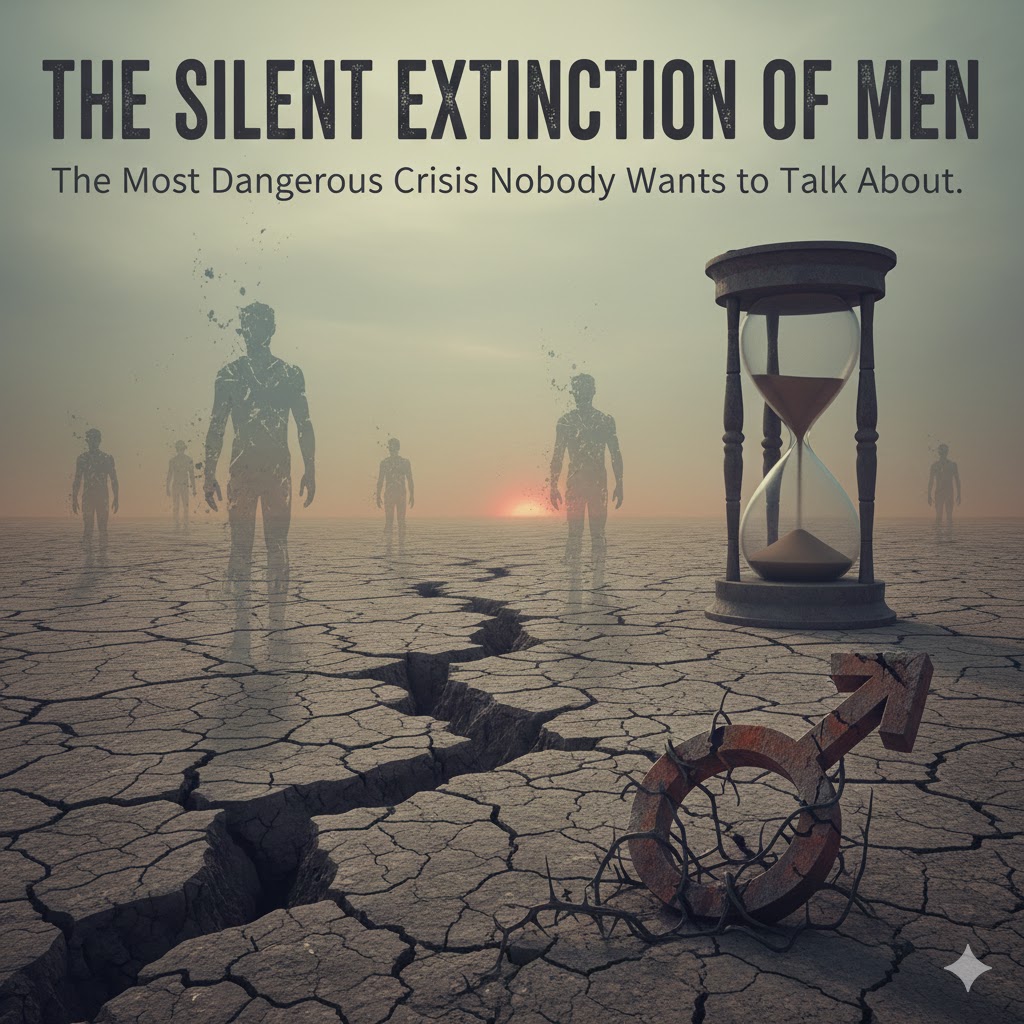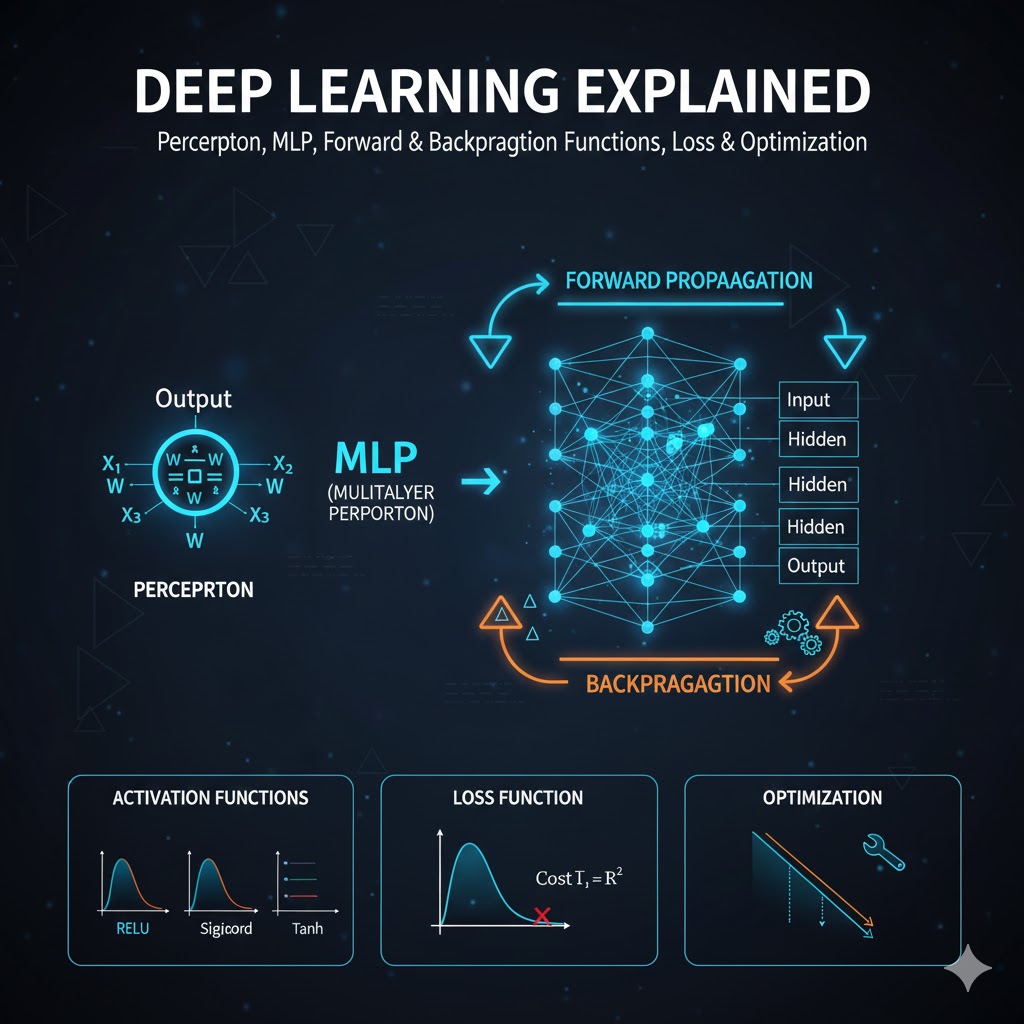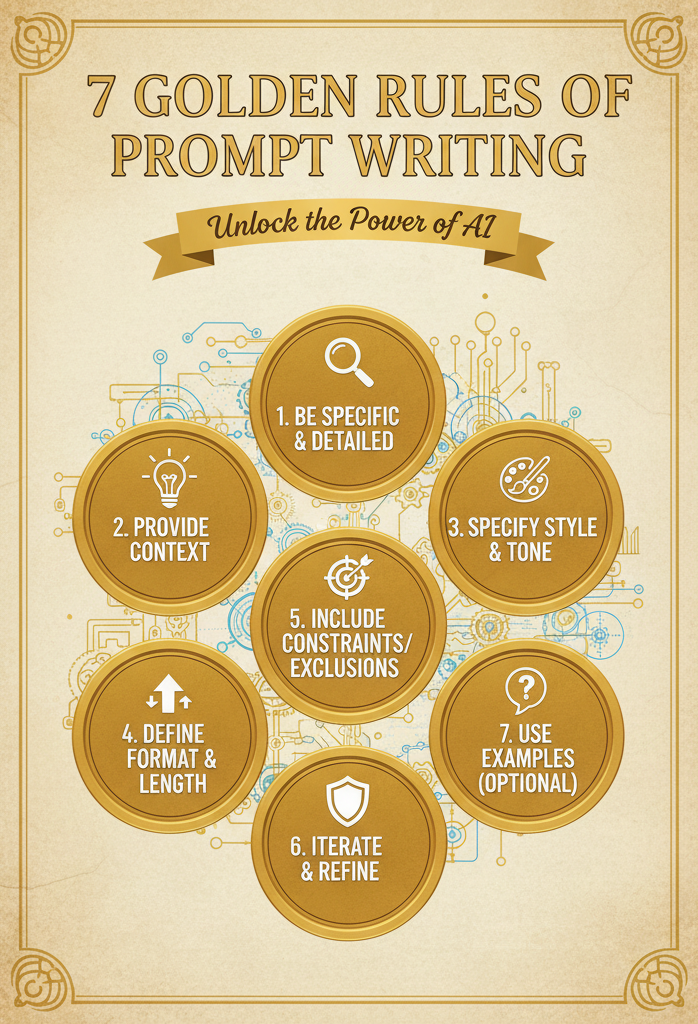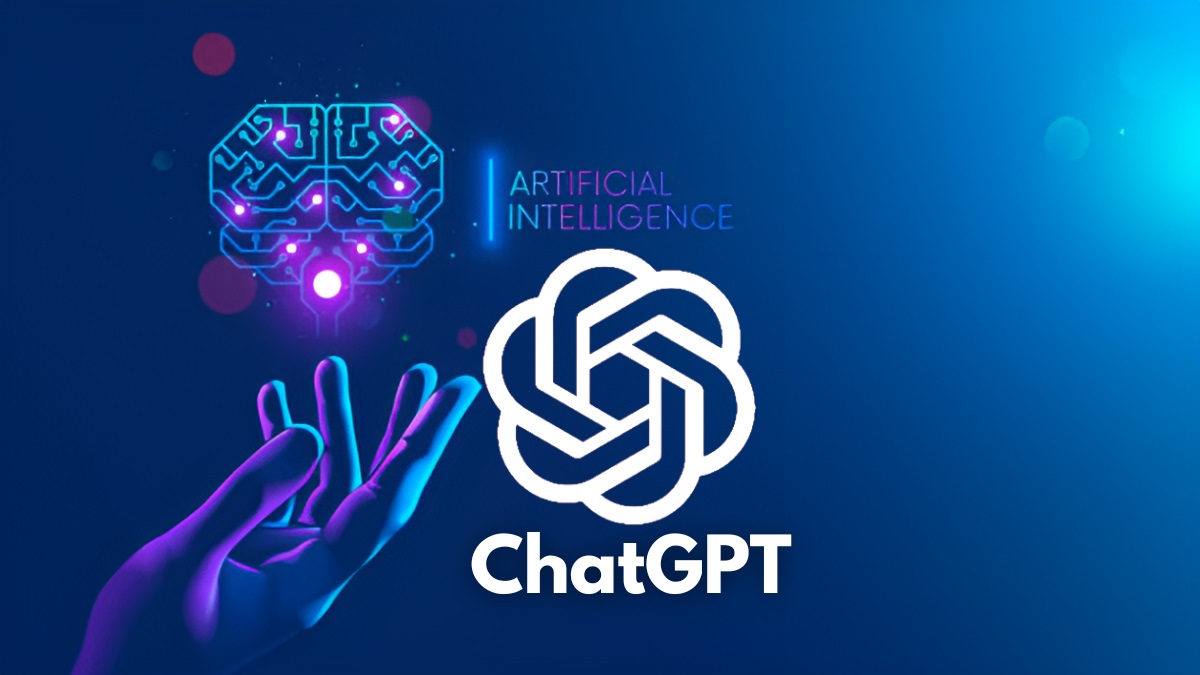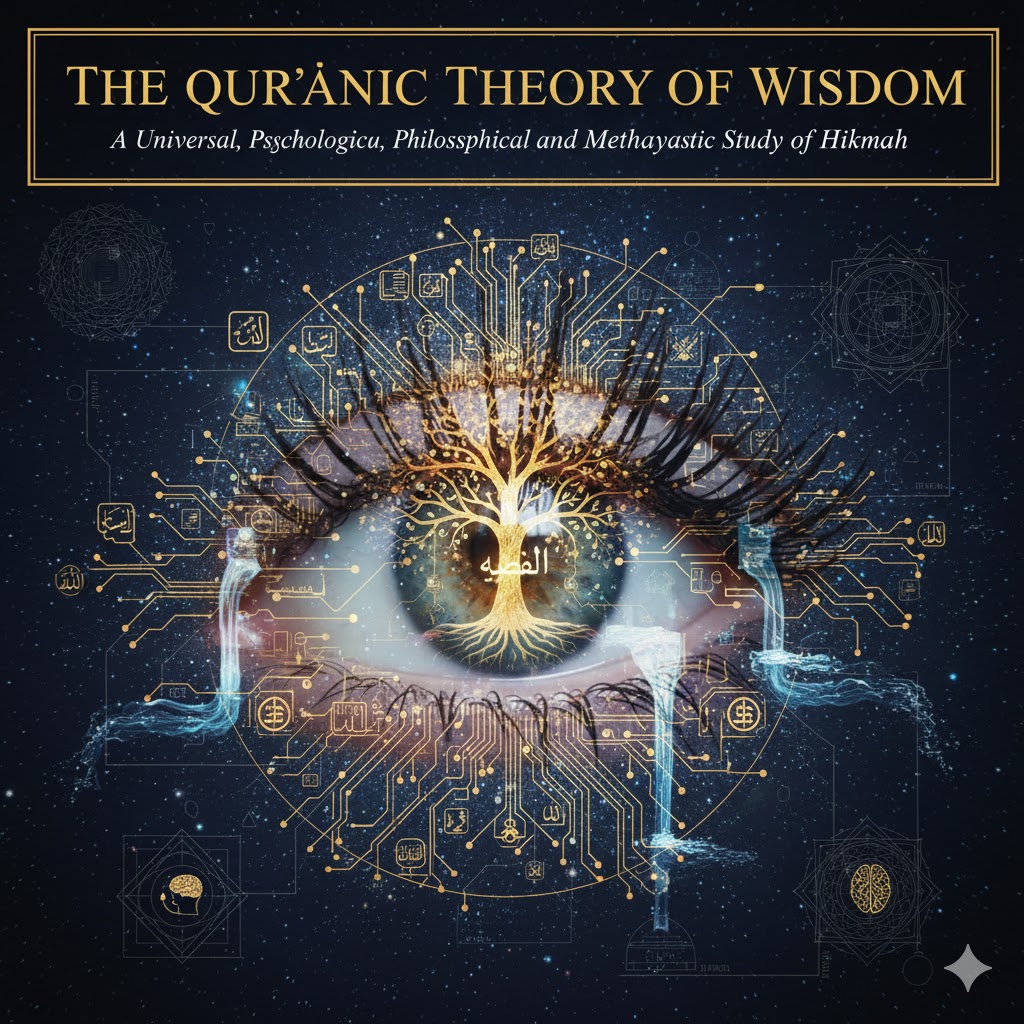10 Most Important Things You Should Know About ChatGPT
- What is ChatGPT?
ChatGPT is a state-of-the-art language model developed by OpenAI. It uses deep learning algorithms to generate human-like text based on the input it receives. It’s designed for a wide range of tasks such as answering questions, writing content, coding, tutoring, and more. - How Does ChatGPT Work?
ChatGPT is built on the GPT (Generative Pre-trained Transformer) architecture. It is pre-trained on vast amounts of text data and fine-tuned to generate contextually appropriate responses. Its ability to understand and generate coherent sentences stems from complex patterns it learned during training. - Capabilities and Use Cases
ChatGPT can perform a variety of tasks, including:
- Answering factual and open-ended questions
- Writing essays, articles, stories, and reports
- Assisting with coding and debugging
- Offering explanations on complex topics
- Creative writing and brainstorming
- Language translation and learning
- Limitations
ChatGPT can sometimes produce incorrect or nonsensical information. It lacks real-time knowledge of events after its last training cutoff, which was in September 2021 for earlier models. Additionally, it may sometimes struggle with very specific or obscure questions and lacks emotional understanding. - Training Data and Knowledge Cutoff
While powerful, ChatGPT was trained on data available up until September 2021. It does not have access to real-time information or updates unless integrated with additional tools (e.g., browsing capabilities). Ensure to check facts for accuracy when using ChatGPT for up-to-date topics. - Customization Options
You can customize responses by providing detailed instructions in your prompt. For instance, you can ask ChatGPT to write in a particular tone (professional, casual, etc.), limit the length of its responses, or break down information into steps. - Ethical Considerations
ChatGPT, like other AI tools, should be used ethically. It should not be used to generate harmful content, misinformation, or inappropriate materials. Users must recognize that while ChatGPT mimics understanding, it is ultimately a tool without real cognition or intent. - Privacy and Data Handling
When interacting with ChatGPT, be cautious about sharing personal, sensitive, or confidential information. OpenAI emphasizes user privacy, but it’s crucial to approach data handling cautiously, especially in contexts involving sensitive data. - Multilingual Support
ChatGPT supports multiple languages, making it a versatile tool for global use. However, it may be more fluent in some languages than others, depending on the data it was trained on. - Adaptability
ChatGPT’s adaptability makes it valuable for diverse industries including customer service, marketing, education, and entertainment. Its broad application spectrum means you can tailor it to specific tasks by clearly framing your requests.
Additional Tips for Prompt Writing in ChatGPT
- Be Clear and Specific
The more detailed your prompt, the better the response. For example, instead of asking, “Tell me about AI,” ask, “Explain how AI is transforming the healthcare industry by enhancing diagnosis and treatment.” - Set Constraints
If you want a brief or in-depth response, mention that upfront. For example, “Summarize the history of the Roman Empire in three sentences” or “Write a 500-word essay on the effects of climate change on agriculture.” - Use Contextual Prompts
Providing context can help ChatGPT generate better responses. For example, instead of “What is quantum computing?” try, “Explain quantum computing to someone with a basic understanding of classical computers.” - Break Down Complex Questions
If you have a complex query, break it into smaller parts. For instance, “First, explain what quantum computing is. Next, describe its applications in the field of cryptography.” - Ask for Revisions
You can ask ChatGPT to revise or reformat a response. For instance, “Can you rephrase this in a more formal tone?” or “Shorten this to three bullet points.”
How to Use ChatGPT Effectively: Best Practices
- Use Iterative Refinement
Start with a basic prompt, review the output, and then refine your query for better accuracy. This iterative process allows you to hone in on the precise information you need. - Be Creative with Prompts
ChatGPT can handle creative requests. Don’t hesitate to ask for unique content like story ideas, marketing slogans, or code snippets. Creativity in prompts can yield surprising and valuable results. - Ask for Explanations and Examples
If you’re unsure about a concept, ask ChatGPT for explanations or real-world examples. For instance, “Explain blockchain technology with an example related to financial transactions.” - Give Role-Based Instructions
You can instruct ChatGPT to assume a particular role. For example, “Pretend you are a history professor and explain the causes of the French Revolution” or “Act as a coding tutor and help me understand recursion in Python.” - Experiment with Different Formats
ChatGPT can generate content in different formats such as essays, lists, dialogues, and outlines. Specify the format if you’re looking for a particular structure: “Write a pros and cons list for renewable energy.” - Use ChatGPT for Brainstorming
When brainstorming, ask for a list of ideas or perspectives on a topic. You can then refine those ideas into actionable plans. For example, “Give me 10 content ideas for a blog about sustainable living.” - Incorporate Feedback
If the initial response isn’t what you expected, provide feedback or clarify your needs. For example, “I was looking for more detail on this topic; can you expand on the second point?”
Step-by-Step Guide: Implementing ChatGPT on a Website
- Choose a Platform
Select a platform where you’ll implement ChatGPT (e.g., WordPress, custom-built website, e-commerce site). - API Integration
Sign up for OpenAI API access (or a third-party integration that uses ChatGPT). Obtain your API key for authentication. - Set Up Server-Side Logic
Write server-side code (e.g., in Python, Node.js) to send requests to the ChatGPT API and handle responses. This code will act as the bridge between your website and ChatGPT. - Develop Front-End Interface
Design the user interface (UI) for the chatbot. This could be a simple text box where users input queries and receive responses in real-time. - Customize Chatbot Behavior
Depending on your use case (e.g., customer support, information retrieval), customize the prompts sent to ChatGPT so it delivers the desired output. - Test and Optimize
Test the chatbot thoroughly to ensure it meets the needs of your users. Fine-tune the prompts and response handling to improve accuracy and relevance. - Deploy and Monitor
Deploy the chatbot on your website and continuously monitor its performance. Adjust the prompts or backend code as needed based on user feedback.
By following these steps and best practices, you can effectively leverage ChatGPT to enhance your website’s interactivity, provide better customer service, or create engaging content for your users.

Refinements and Additional Suggestions:
- Detailed User Scenarios:
- You could include specific user scenarios or case studies demonstrating how ChatGPT has been successfully implemented across different industries. For example, showing how e-commerce sites use ChatGPT for customer service or how educational platforms integrate it for personalized tutoring.
- Incorporate Best Practices for Responsiveness:
- Add best practices for ensuring that ChatGPT responses are timely and efficient, such as optimizing server requests and managing API rate limits to prevent delays for users.
- Ethical and Legal Considerations:
- Expand on the ethical and legal implications of deploying AI chatbots on websites. This could include considerations around data privacy, transparency in AI responses, and how to handle biases in AI-generated content.
- Advanced Prompt Techniques:
- Introduce advanced prompt engineering techniques, such as chaining prompts for multi-step tasks, using conditional statements to guide responses, and structuring queries to improve output specificity.
- Focus on User Experience (UX):
- Offer tips on designing a chatbot UI that enhances user experience. This might include providing clear instructions for users, setting expectations on response times, and offering a fallback option for when the AI is unsure of an answer.
- Data Security Recommendations:
- Provide security recommendations for handling sensitive data when using ChatGPT, such as encrypting API calls, ensuring GDPR compliance, and not storing sensitive information in chat logs.
- Performance Optimization:
- Suggest ways to optimize performance, such as caching frequent responses for popular queries to reduce API call costs and latency, or using smaller models for simple tasks to balance accuracy and speed.
- Measuring Success and Iteration:
- Include strategies for measuring the success of the chatbot implementation, such as tracking user engagement, response accuracy, and conversion rates. Provide advice on how to iterate and improve based on performance metrics.
- AI Training Customization:
- If the implementation allows, suggest ways to fine-tune or customize the model specifically for the business needs using transfer learning or specialized datasets.
- User Feedback Integration:
- Recommend setting up a system where users can provide feedback on chatbot interactions. This feedback loop can help improve the chatbot’s responses over time by identifying areas where the AI might be falling short or misunderstanding user input.
By implementing these additional suggestions and recommendations, the content becomes more comprehensive, offering deeper insights and practical applications that can help readers make the most out of their ChatGPT chatbot integration. Would you like to integrate some of these into the existing guide?
Please follow and like us: